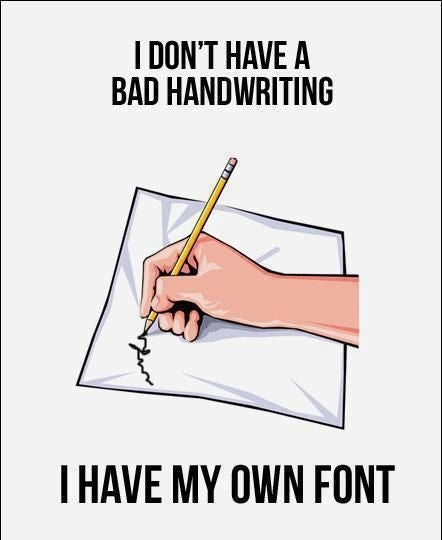Pen and paper has been the standard for years. If you have every kept paper logs, then you are familiar with issues and headaches that can come from doing things manually.
How many of these problems have you experienced?
Problems:
- Penmanship - Let's face it. Some people have handwriting that makes you wonder how they made it out of middle school. This makes it difficult when you are working an outage, time is money, and if you can't read what someone wrote - you are stuck.
- Organization - Paper logs require everyone to do everything the same way, or things get a way from you quickly. You have to know what to write where. If someone put the wrong item on the wrong log, then you might think you have a loss of integrity when in reality you are having bookkeeping errors.
- Approvals - Per the PM, certain items need approval before they can go into the zone. By having a physical paper trail then you are busy chasing people down.
- Accuracy Questions - When you are manually logging, you might make a mistake. You could miss logging someone in or out, there might be confusion about what came out when, or if a tool was logged out. Human errors will eventually happen when people are manually doing the logging.
- Zone Accountability - When you have a bunch of people in the zone and you have stacks of paperwork.... How can you quickly find out how many items or people are in the zone? How do you know who's tool belongs to who? How do the millwrights quickly know what they have logged in or out?
Solution - Automation through FME Sentry:
- Penmanship - With Sentry you have the option of entering your tools via a computer, tablet or smartphone - if you want to (you can always use the AI photo comparison if you don't want to) but since you are typing a description, then everyone can read you writing - It can even be translated into a different language!
- Organization - With Sentry everything is organized and the logs are printed in the same format as our people create with pen and paper. You can have multiple Sentry kiosks all working at the same time with no bookkeeping errors. Lines of people waiting at a desk are gone if you have multiple kiosks ready for use.
- Approvals - When you are doing things electronically, you can instantly set alert to ping people's phones or emails for approvals. Management is made easy when you can remotely review and approve.
- Accuracy Questions - Errors cannot happen if people use the Sentry machines correctly. People and tools are logged out accurately every time. Access Solutions even provides a Technology Lead to assist people logging in and out. They can choose to use the machine themselves or have the Technology Lead do it for them.
- Zone Accountability - You can remotely or at any Sentry Kiosk know instantly, who is in the zone, what items are in the zone, who logged in any item, how many items, you can search based on various categories, and you can check to see what items you have logged in and out.